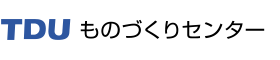ArduinoでFFT
ArduinoでFFTライブラリーを使用し、ADコンバータ出力の周波数解析(FFT演算)が可能である。
使用するFFTライブラリーはarduinoFFT.hである。
arduinoFFTでは、各種窓関数、FFT、パワー、DC成分除去、ピークサーチ計算などが行える。FFT演算を行うにあたり、FFTポイント数samples、サンプリング周波数samplingFrequencyを設定し,時間軸データをサンプルポント数のvReal配列に格納する。
次にvReal時間軸データに窓関数演算Windowingを行う。用意されている窓関数種類は、リスト1に示す様にRECTANGLE、HAMMING、HANN、TRIANGLE、NUTTALL、BLACKMAN、BLACKMAN_NUTTALL、BLACKMAN_HARRIS、FLT_TOP、WELCHがある。使用目的により最適な窓関数を選択する。
窓関数選択の目安として、信号周波数とサンプリング周波数が完全同期している時はRECTANGLEを、非同期で一般的な応用ではHANNやHAMMINGを、高ダイナミックレンジ信号の測定ではBLACKMAN_HARRIS を、信号レベルの高精度測定ではFLT_TOPを選択する。
窓関数演算の次にサンプルポイント数のComputeFFT演算を行う。FFT演算結果は複素データでvRealとxImag配列に格納される。次にComplexToMagnitudeでvRealとvImag複素データからパワー計算を行う。パワー計算結果はvReal配列の前半1/2領域に格納される。例えば1024ポイントの時間軸データからは512(bin)本のスペクトラムが得られる。
パワー計算結果からMajorPeakでピークスペクトラムを求めることができる。
なお、arduinoFFT.h関数を使用する場合、各引数のデータ型に注意すること。
arduinoFFT 関数一覧(https://github.com/kosme/arduinoFFT)
arduinoFFT(double *vReal, double *vImag, uint16_t samples, double samplingFrequency); Constructor
~arduinoFFT(void); Destructor
!ComplexToMagnitude(double *vReal, double *vImag, uint16_t samples);
ComplexToMagnitude();
!Compute(double *vReal, double *vImag, uint16_t samples, uint8_t dir);
!Compute(double *vReal, double *vImag, uint16_t samples, uint8_t power, uint8_t dir);
Compute(uint8_t dir); Calcuates the Fast Fourier Transform.
!DCRemoval(double *vData, uint16_t samples);
DCRemoval(); Removes the DC component from the sample data.
!MajorPeak(double *vD, uint16_t samples, double samplingFrequency);
!MajorPeak(double *vD, uint16_t samples, double samplingFrequency, double *f, double *v);
MajorPeak();
MajorPeak(double *f, double *v);
MajorPeakParabola(); Looks for and returns the frequency of the biggest spike in the analyzed signal.
Revision(void); Returns the library revision.
!Windowing(double *vData, uint16_t samples, uint8_t windowType, uint8_t dir);
Windowing(uint8_t windowType, uint8_t dir); Performs a windowing function on the values array. The possible windowing options are:
FFT_WIN_TYP_RECTANGLE
FFT_WIN_TYP_HAMMING
FFT_WIN_TYP_HANN
FFT_WIN_TYP_TRIANGLE
FFT_WIN_TYP_NUTTALL
FFT_WIN_TYP_BLACKMAN
FFT_WIN_TYP_BLACKMAN_NUTTALL
FFT_WIN_TYP_BLACKMAN_HARRIS
FFT_WIN_TYP_FLT_TOP
FFT_WIN_TYP_WELCH
!Exponent(uint16_t value); Calculates and returns the base 2 logarithm of the given value.ArduinoFFT実験
arduinoFFTレファレンスに記載されているスケッチ例を一部修正追加していくつかのArduinoボードを使用したスケッチ(リスト2)で実際に動作させてみた。図1に示すようにArduino UNOボードでは内蔵メモリ容量から演算可能なFFTポイント数は最大128ポイントまでだった。動作実験は4096ポイントまで可能なArduino DUEで行った。
スケッチではサンプリング数1024 point、サンプリング周波数25.6ksps、信号周波数1kHzの試験信号をvReal配列に計算し、窓関数計算(この例ではRECTANGLE)後、FFT演算で複素スペクトラムを得、パワー計算を行っている。
得られたパワー計算(電圧V)結果後、for loop文でスペクトラムのパワー(dB)計算を行っている。
この結果はprintln文でPCへシリアル通信し結果をシリアルモニター出力している。
図2はPC画面上のシリアルプロッタ波形である。またシリアルモニタデータをエクセルのセルにコピーしてエクセルでグラフ化したのが図3である。
手持ちArduino各ボードの演算速度実験の結果を図1に示す。Arduino DUEの1024ポイントFFT時間は88msecであった。またArduino IDEで使用可能なTeensy4.0では580usecと非常に高速だった。これはTeensy4.0は600MHzの高速CPUコアとFPUを内蔵しているためと推測される。
Arduino FFTスケッチ
// Arduino FFTスケッチ例
#include "arduinoFFT.h"
arduinoFFT FFT = arduinoFFT(); // FFTオブジェクト生成
const double pi = 3.14159265358979324;
const uint16_t samples = 1024; // サンプリングポイント数
const double signalFrequency = 1e3; // 試験信号周波数
const double samplingFrequency = 25.6e3; // 試験信号サンプリング周波数
const double amplitude = 1.0; // 試験信号振幅
double vReal[samples]; // 複素データreal領域(時間軸データ領域)
double vImag[samples]; // 複素データmag領域
void setup() {
Serial.begin(115200); // シリアル通信速度
}
void loop() {
for (uint16_t i = 0; i < samples; i++) // 試験信号生成
{
vReal[i] = amplitude * (sin(i * 2.0 * pi * signalFrequency / samplingFrequency));
vImag[i] = 0.0;
}
FFT.Windowing(vReal, samples, FFT_WIN_TYP_RECTANGLE, FFT_FORWARD); // 窓関数演算
FFT.Compute(vReal, vImag, samples, FFT_FORWARD); // FFT演算
FFT.ComplexToMagnitude(vReal, vImag, samples); // パワー(V)演算
for (uint16_t i = 0; i < samples / 2; i++) // パワーdB計算
{
vReal[i] = 20.0 * log10(vReal[i]);
vReal[i] = vReal[i] - 54.1854; // FSスペクトラムが0dBに振幅ゲイン補正
Serial.println(vReal[i], 4); // パワーdBシリアル出力、小数点以下4桁出力
}
while (1)
;
}